Connecting/Transferring a Domain Name
Add Domains to Your Account
Below you'll find information about how to setup your domains with various hosting providers.
If you don't already own your own domain name we recommend that you purchase your name through Godaddy.com and follow the instructions below to point your domain to your new site built on Made With Color.
HostGator
For each domain you have, create a CNAME record pointing 'www.your-domain.com' to your-domain.madewithcolor.com in your DNS provider.
- Login to your Hostgator Control Panel and find the 'Domains' section.
- Click on 'Advanced DNS Zone Editor' to add a new CNAME record or modify an existing one.
- Find the 'www' existing Hostgator CNAME record for your domain and click
'Edit'.
- For Name add 'www'
- Type stays 'CNAME'
- For CNAME add your-domain.madewithcolor.com
- Then click 'Edit Record' to finish the changes.
- Next, click on the Domains tab in your MWC account and add your domain.
GoDaddy
For each domain you have, create a CNAME record pointing 'www.your-domain.com' to your-domain.madewithcolor.com in your DNS provider.
- Point your browser to https://dns.godaddy.com . Login to your account and that should take you straight to your DNS Dashboard.
- Find the desired domain and click 'Edit
Zone'.
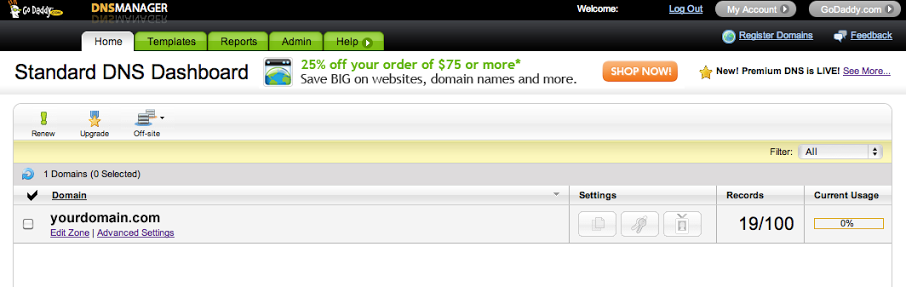
- Modify the existing 'www' CNAME record by clicking on the
pencil icon. If you don't have a 'www' record create one.
- For Host leave 'www'
- Points to your-domain.madewithcolor.com
- Then click 'Save Zone Files'
- Next, click on the Domains tab in your MWC account and add your domain.
DreamHost
- You MUST enable the “Host DNS Only!” option to properly forward your domain to your MWC site.
- Read the easy steps in the Dreamhost Wiki
- You will then be able to add a CNAME record for ‘www’ by editing the existing primary A record.
For each domain you have, create a CNAME record pointing 'www.your-domain.com' to your-domain.madewithcolor.com in your DNS provider.
- Click on 'Manage Domains'
- Find the domain you wish to connect to MWC
- Click on 'DNS'
- Edit your existing 'A' record and change it to a 'CNAME' record.
- For Name add 'www'
- Type 'CNAME'
- Value should be your-domain.madewithcolor.com
- Click 'Edit Record Now'
- Next you should
create three separate 'A' records for each of these addresses:75.101.163.44
75.101.145.87
174.129.212.2 - Next, click on the Domains tab in your MWC account and add your domain.
NameCheap
For each domain you have, create a CNAME record pointing 'www.your-domain.com' to your-domain.madewithcolor.com in your DNS provider.
- Login to your Namecheap account
- Click on 'Manage Domains', found under 'My Account'
- Click on your domain
- On the left sidebar, under 'Host Management' click on 'All Host
Records' (missing All Host Records option?)
- Find 'Host Name (@)', next to it add your domain address: 'www.your-domain.com'. For 'Record Type' select 'URL Redirect'.
- Under it for 'www' add your-domain.madewithcolor.com For 'Record Type' select 'CNAME Alias'
- Next, click on the Domains tab in your MWC account and add your domain.
Hostway
- Login to your Hostway account
- Click on 'Manage Services' on the top menu bar.
- Click on 'Domain Names' on the sidebar or the house icon on the right.
- Find the desired domain name and click 'Edit'
- At the bottom of the page click on 'Advanced DNS Settings'
- At the bottom of the page you can see the current DNS records for your domain.
- You need to create a 'www' CNAME record to connect to MWC. You might need to edit/delete any other 'www' record to create a new one.
- Delete the 'A' record for 'www'. (It's recommended to save the record information in case something goes wrong while editing.)
- After deleting, go to the top of the page
and select:
- Type: CNAME
- Source stays 'www'
- Destination: add your-domain.madewithcolor.com address
- Click 'Add Now'
- Then you should create three separate 'A' records for each of these
addresses:75.101.163.44
75.101.145.87
174.129.212.2 - Next, click on the Domains tab in your MWC account and add your domain.
1and1
For each domain you have, create a CNAME record pointing 'www.your-domain.com' to your-domain.madewithcolor.com in your DNS provider.

