Embedding videos on your site
YOUTUBE:
Find the video you want to embed on youtube. Click on "share" then click on "embed" and copy that embed code:
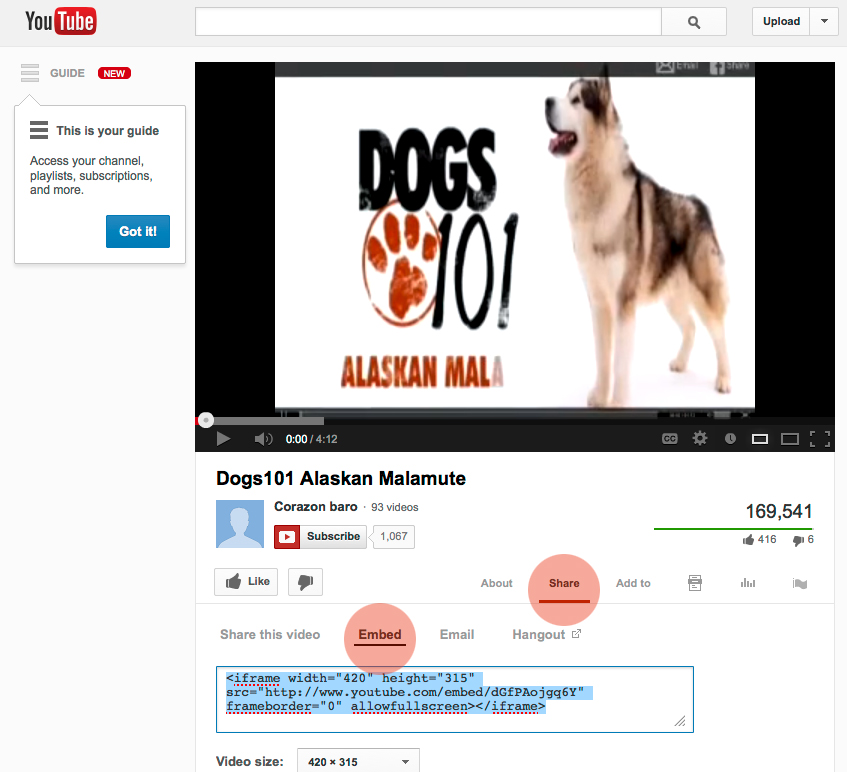
Once you have copied that embed code, create a new text page or edit an existing text page.
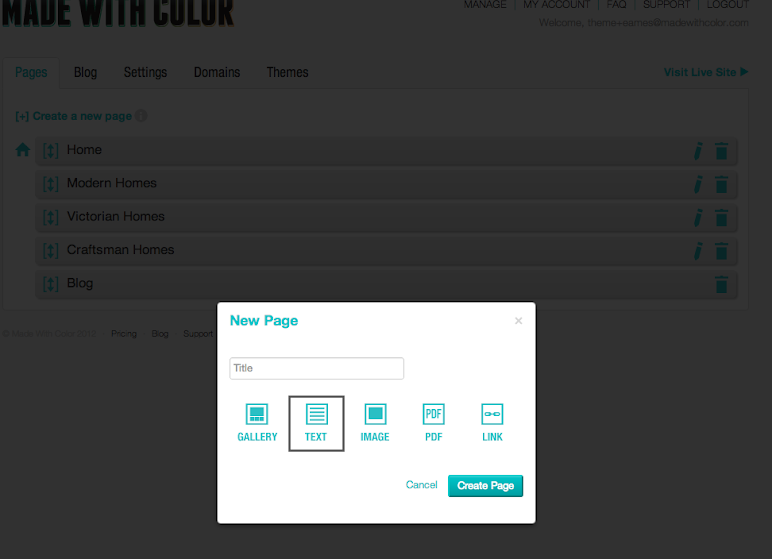
In the edit text page window, click on the HTML button:
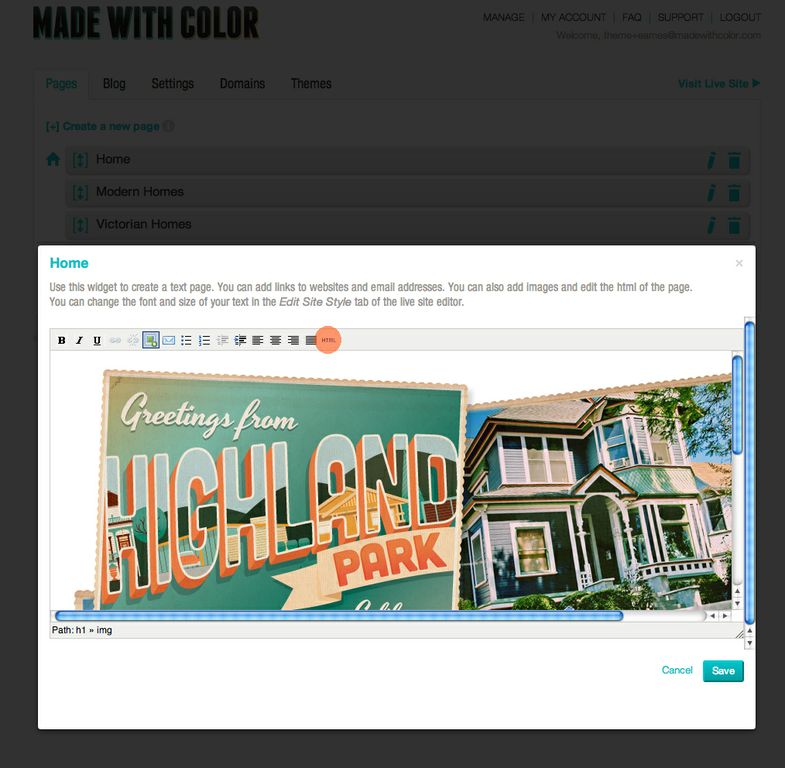
Paste your code into the HTML editor, click update and then SAVE your changes.
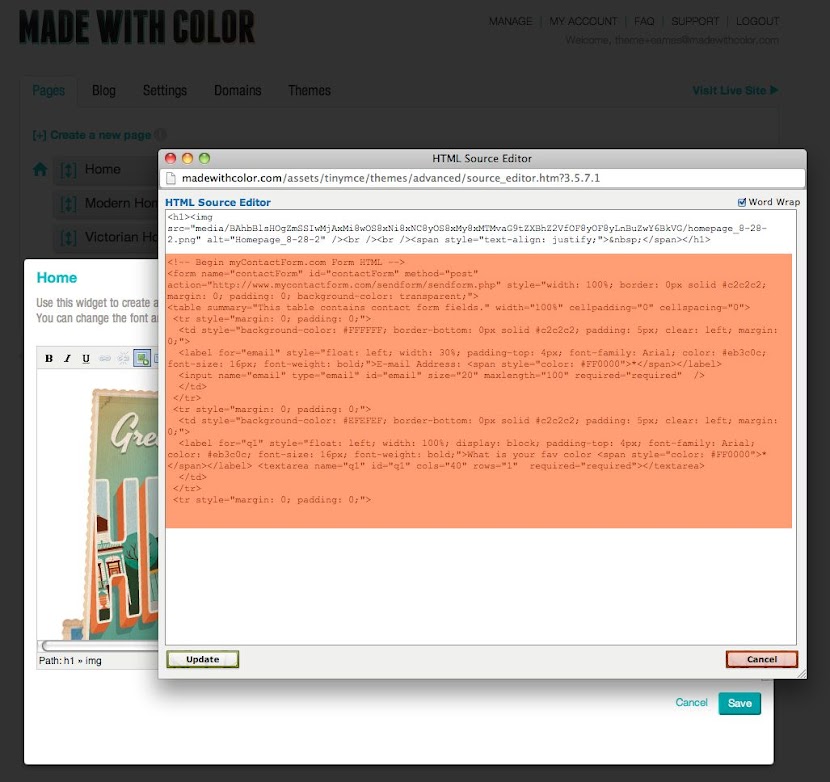
VIMEO:
Find the video you want to embed on Vimeo. Click on "share" then click on "embed" and copy that embed code:
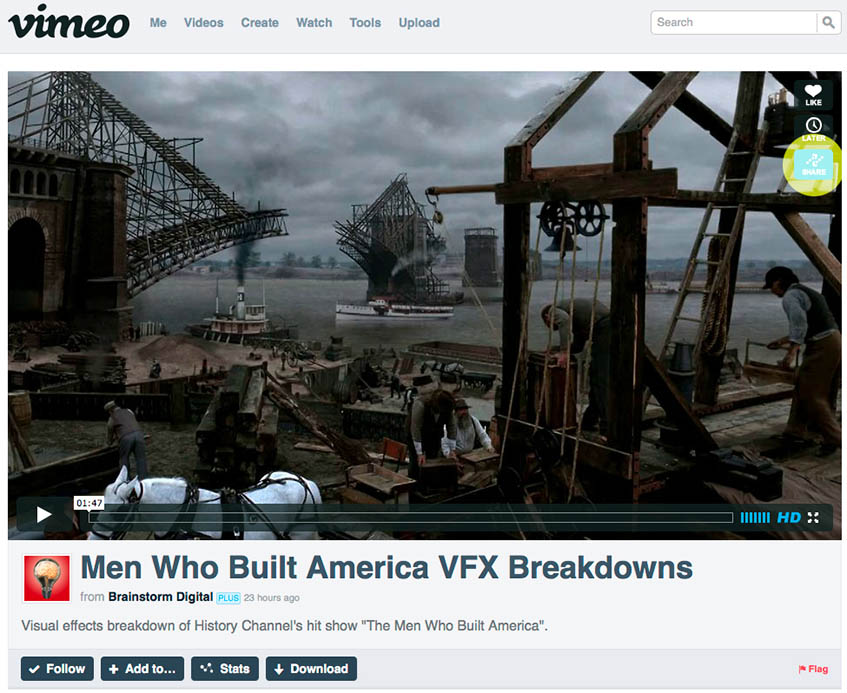
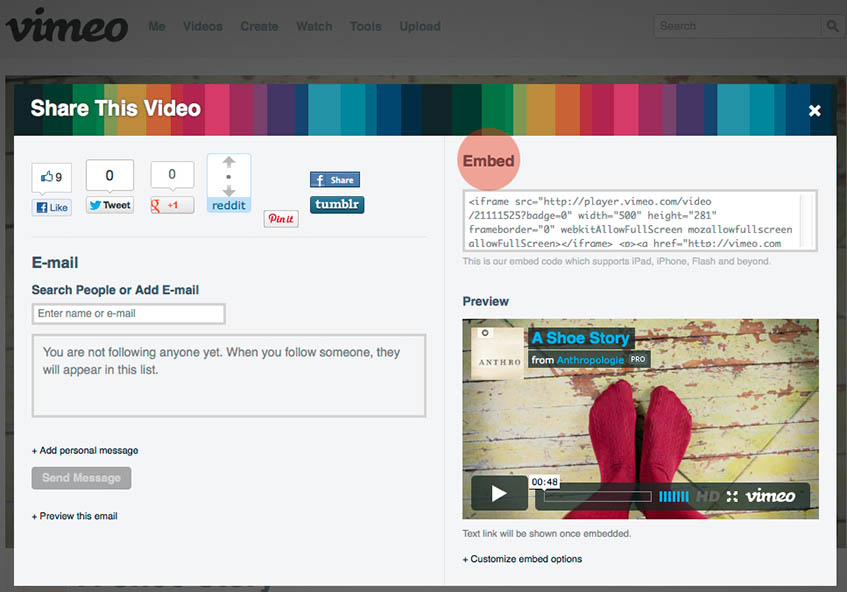
Follow the steps above in the Youtube instructions to insert the code into your text page.
