Adding a Twitter "follow" button to your site
You want one of these twitter follow buttons on your site?

Ok! Let's get started.
You'll need to copy the code below, changing the highlighted text to your twitter handle. For instance our twitter handle is @mwcsitebuilder, but you would only enter mwcsitebuilder, do not include the "@".
<iframe style="width: 300px; height: 20px;" src="http://platform.twitter.com/widgets/follow_button.html?screen_name=yourtwitterhandle" frameborder="0" scrolling="no" width="320" height="240"></iframe>
Once you've copied that code you'll need to paste into the page you want it to appear.
You will either create a new text page or edit an existing text page.
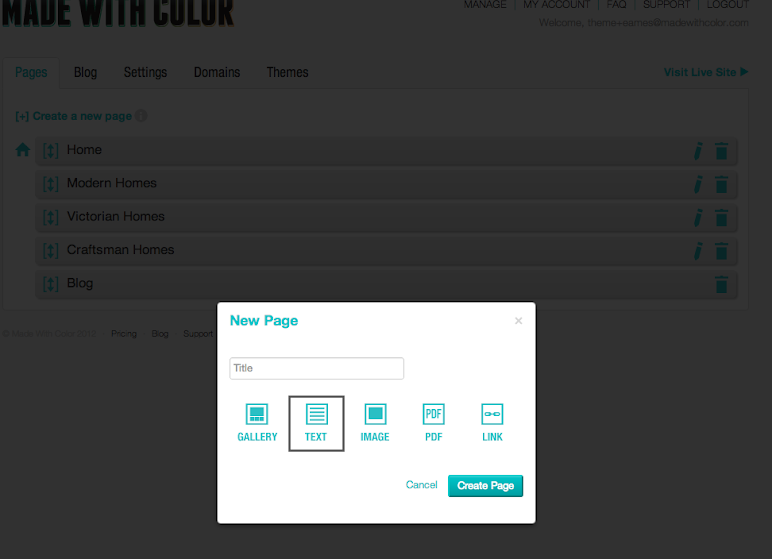
In the edit text page window, click on the HTML button:
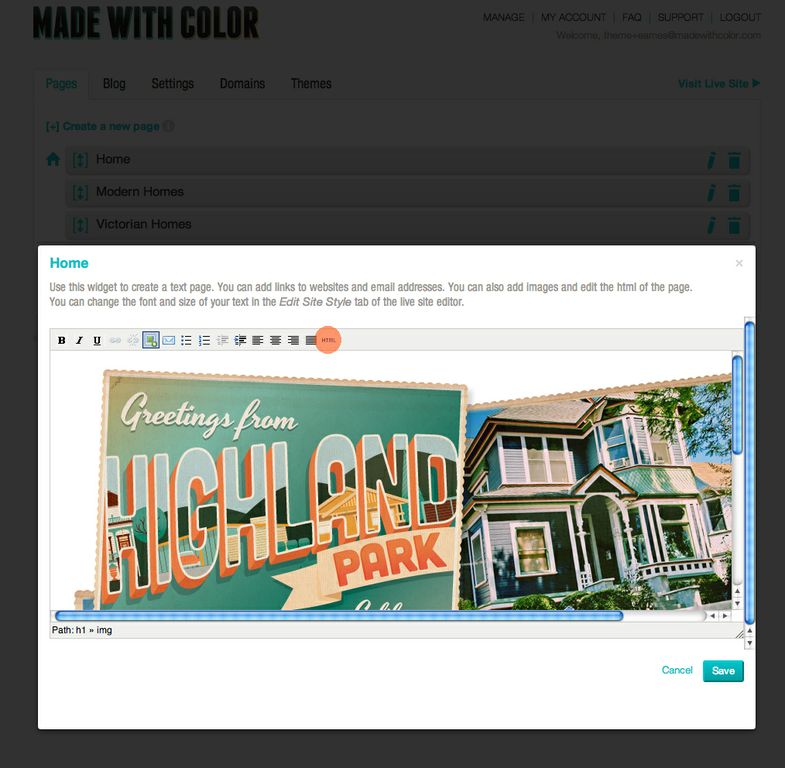
Paste your code into the HTML editor, click update and then SAVE your changes.
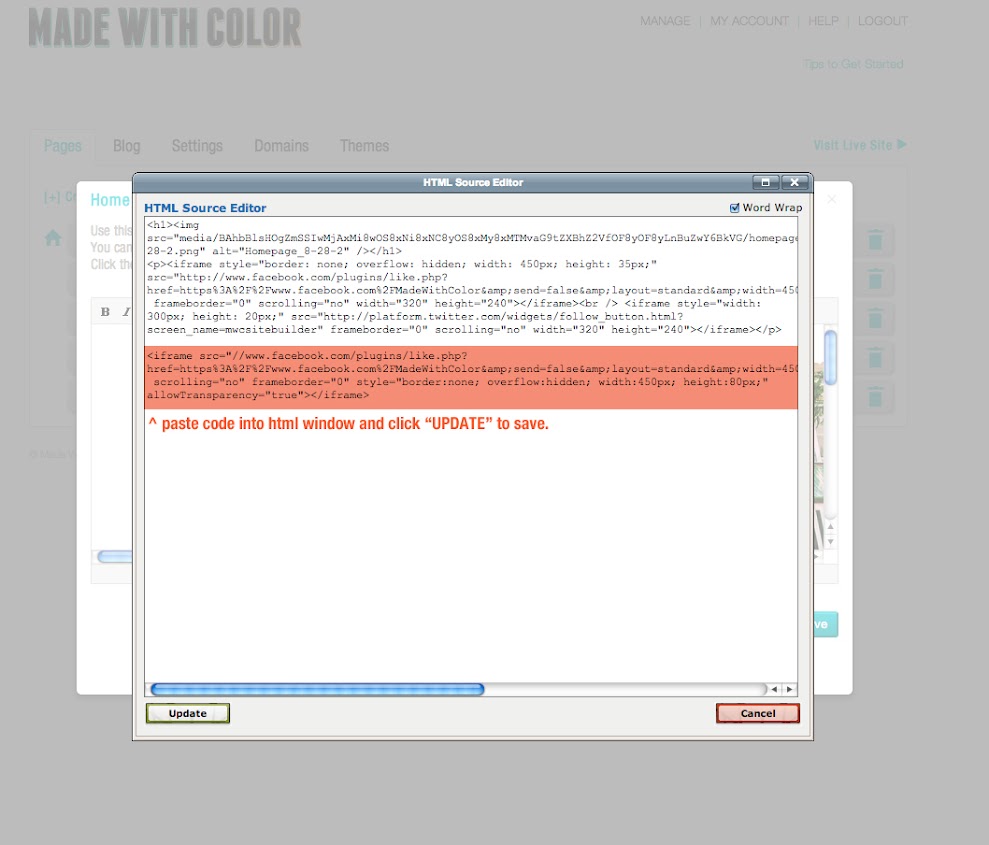
For more twitter button options, visit the twitter developer site
