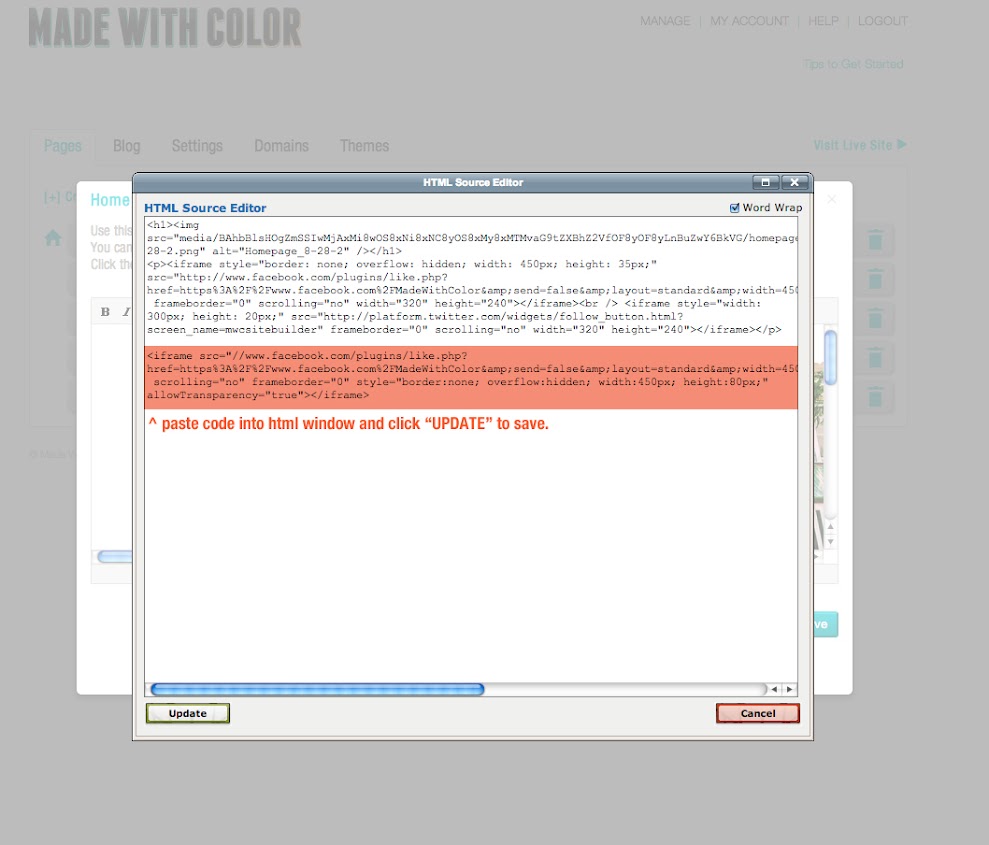Adding an instagram feed to your site
You can add an instagram feed anywhere on your site. You can even create a page dedicated to your instagram feed like this one:
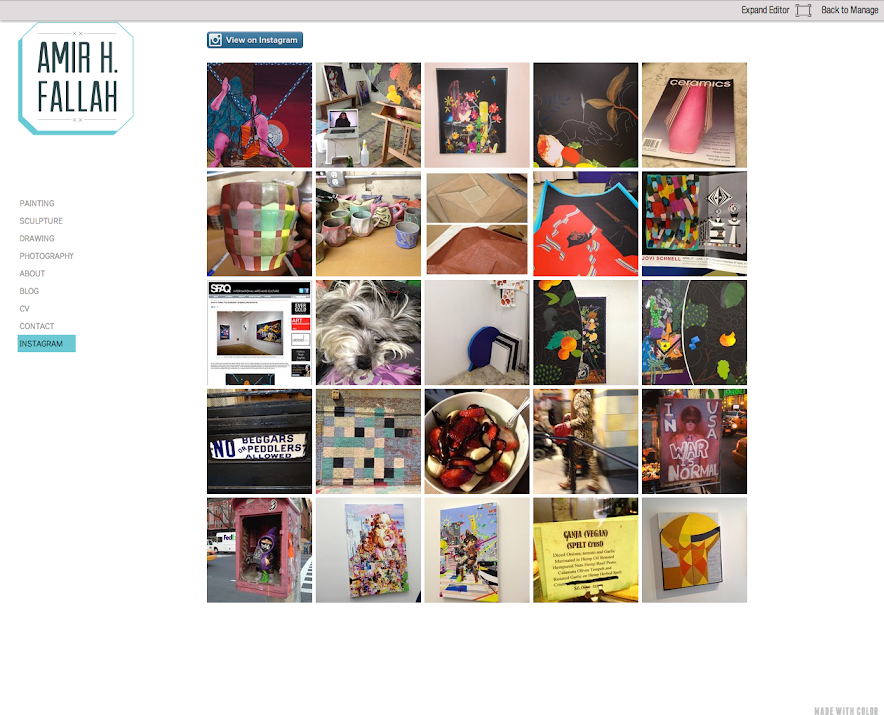
Here's how to add the feed. Visit Snap Widget and click "get your free widget"
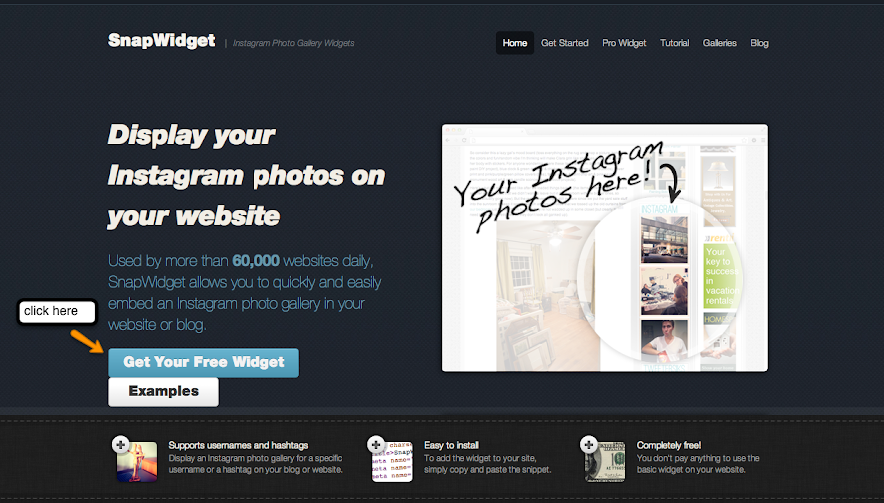
Then enter your instagram info and click "Get Widget"
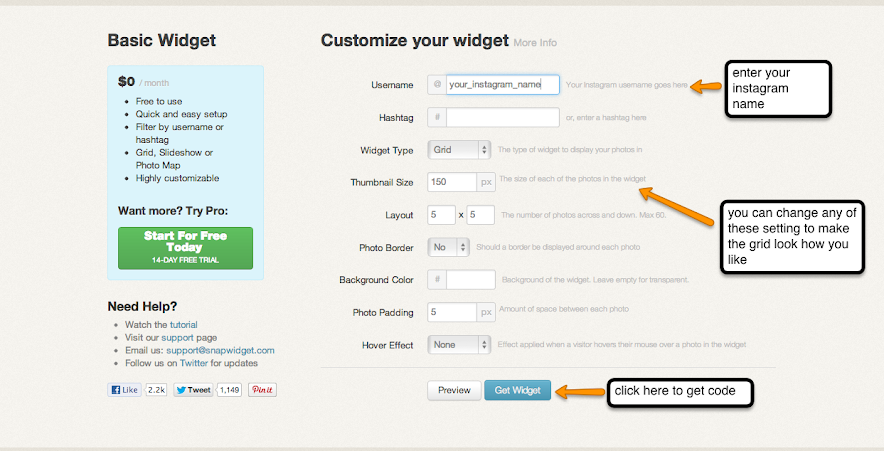
Then copy the code from the pop up window:

Once you've copied that code you'll need to paste into the page you want it to appear.
You will either create a new text page or edit an existing text page.
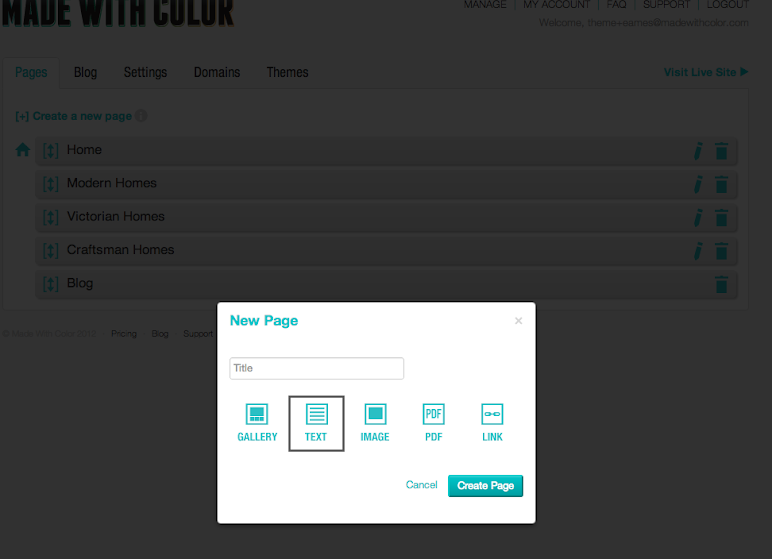
In the edit text page window, click on the HTML button:
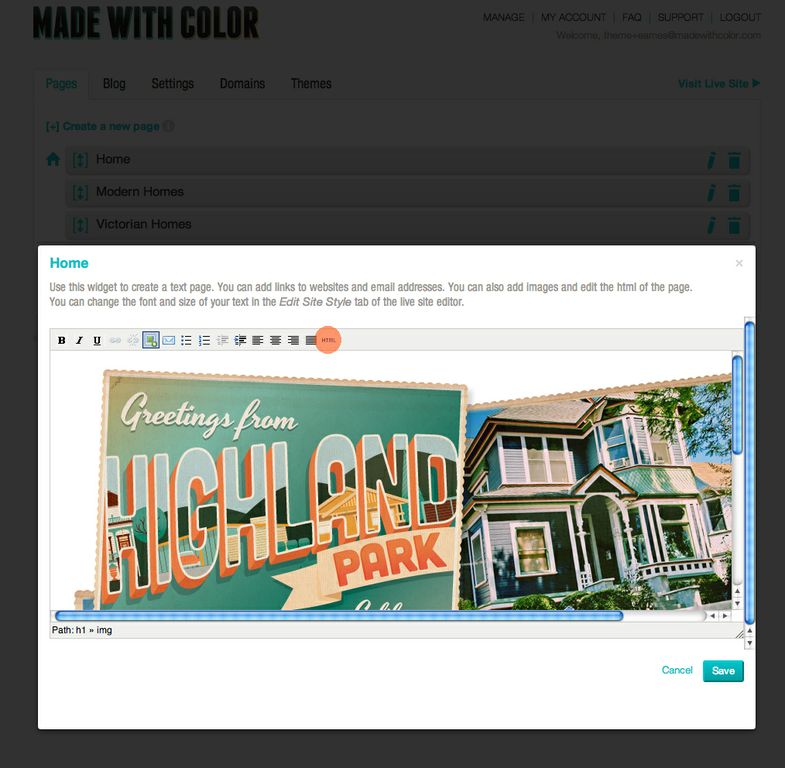
Paste your code into the HTML editor, click update and then SAVE your changes.