Adding Google Analytics
Made With Color lets you connect your Google Analytics account so you can track your traffic in detail.
Sign up for a Google Analytics account by visiting http://www.google.com/analytics/features/index.html
Once you sign up for Google Analytics they will provide you with a short line of code. In that code you'll see a number that begins with UA, see the highlighted text below.
<script type="text/javascript">
var _gaq = _gaq || [];
_gaq.push(['_setAccount', 'UA-XXXXX-Y']);
_gaq.push(['_trackPageview']);
(function() {
var ga = document.createElement('script'); ga.type = 'text/javascript'; ga.async = true;
ga.src = ('https:' == document.location.protocol ? 'https://ssl' : 'http://www') + '.google-analytics.com/ga.js';
var s = document.getElementsByTagName('script')[0]; s.parentNode.insertBefore(ga, s);
})();
</script>Copy and paste that text into the Google Analytics space on your Settings Tab.
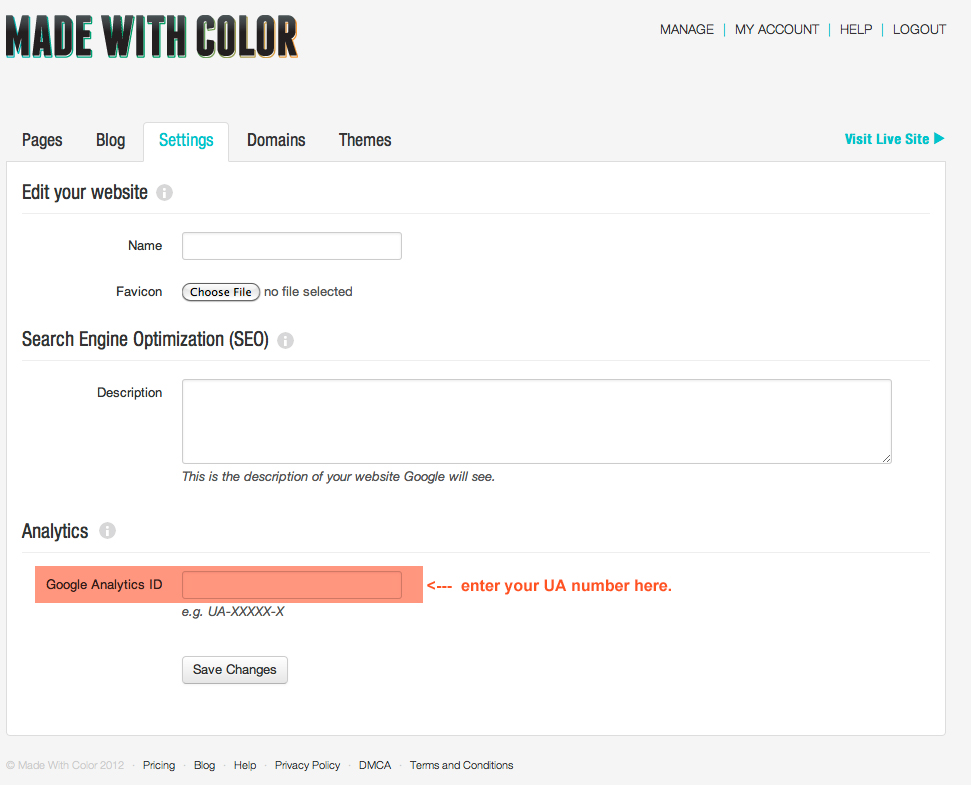
Hit "Save Changes" and within 24 hours you'll be able to get powerful stats on who is coming to your site, for how long, from where and much, much more!
