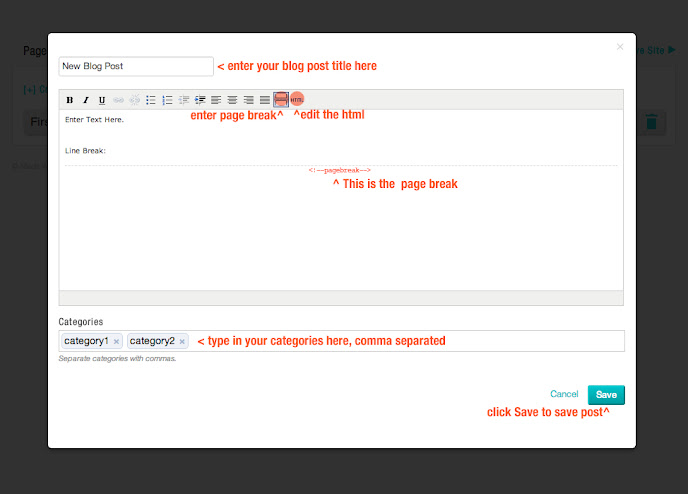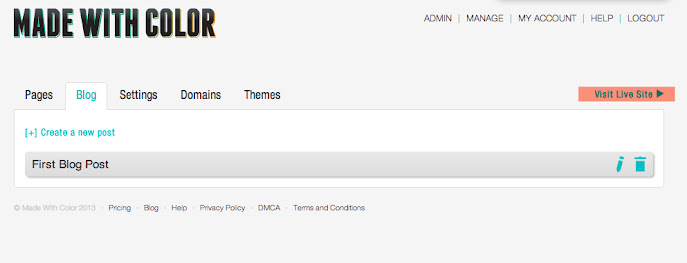Creating a blog entry
When you log into your MWC control panel you will see the Blog tab.
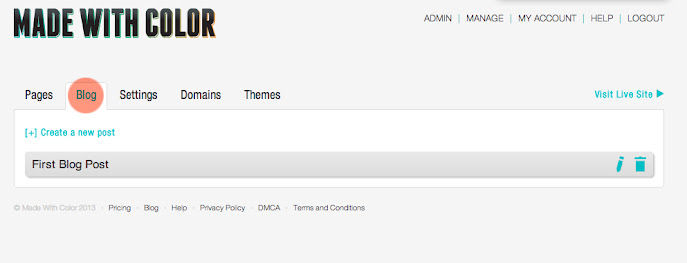
To write your first post click in "Create a New Post"
Once you have clicked that a blog post window will pop up. Now here is where you can
- Enter your blog post title
- Enter your blog text in the body
- Enter a line break so that a "read more" link appears
- Add your categories. Type each category and separate with commas.
- Edit HTML to embed video or other code snippets
Once you have edited your blog post click "Save" to save your edits.