Getting your site started
Thanks for signing up with us! Let us take you through a brief overview on your new site.
When you created your site we added three default pages for you:
- About (Text Page)
- Contact (Text Page)
- Blog (Blog Feature)
You can delete or modify these pages at any time by either clicking on the pencil icon to edit or the trash can icon to delete.
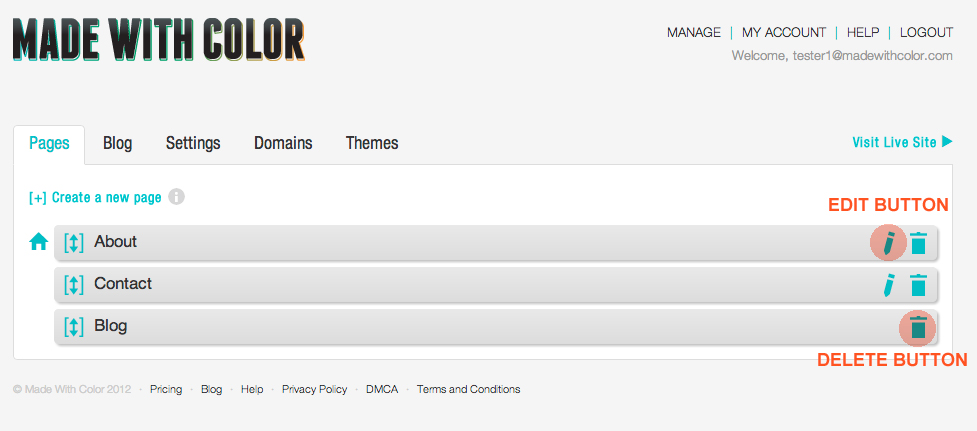
Adding new pages is easy, simply click on the Create a New Page text and choose what kind of page you'd like to create.
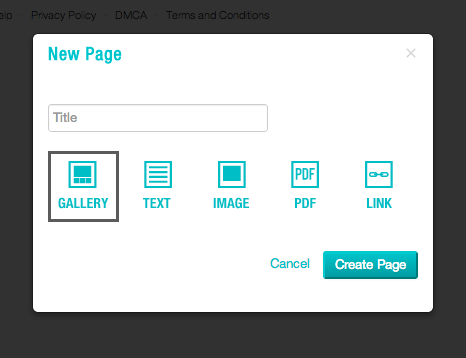
- A Gallery page will allow you to upload photos so you can create a portfolio of your work.
- A Text page will allow you to create a page of text where you can add links, your contact info or embed videos and snippets of code.
- An Image page is useful if you want one image to be on your home page, this will allow you to upload one image to that page.
- A PDF page will allow you to upload a pdf and it will show up as a link on your menu. This is useful for resumes or other forms you want your visitors to download.
- A Link page will navigate away from your site to a URL of your choosing. If you have an Etsy shop or other site you want to navigate visitors to, use this page type.
